Excel Getting Started Training Course 9th October 2024
| Event Date: | 9th October 2024 |
| Event Time: | 9:30am to 12:30pm |
| Event Location: |
Shropshire Chamber of Commerce Trevithick House, Stafford Park 4, Telford, Shropshire, TF3 3BA |
| Ticket Prices: | Members: £115.00 / Non Members: £200.00 (Ticket Prices Ex VAT) |
| Did you know you can get the first place on this event free if you are an All Inclusive member? |
In this course you will learn how to get started in Excel, use standard calculations, brackets in calculations, work with rows and columns, work with work sheets, enhance the appearance of worksheets, create charts and graphs and prepare worksheets for printing or email.
Getting Started:
• Overview of the Excel screen and navigating around
worksheets
• Examining different mouse pointer shapes and what they
mean.
Using Standard Calculations:
• Use standard formulas for basic calculations.
• Calculating row and column totals.
• Use a range of basic functions to average and return highest
and lowest values.
• Copy formulas using relative references.
Using Brackets In Calculations:
• Understand the sequence of calculations, spreadsheet
mathematics.
• Use a range of techniques in building formulas.
Working With Rows And Columns:
• Adjusting column widths and row heights.
• Inserting and deleting rows and columns.
• Hiding data in rows and columns.
• Using Freeze Panes on large worksheets.
Working With Worksheets:
• Adding new worksheets.
• Moving worksheets in the same file.
• Copying worksheets to another file.
• Renaming worksheets and use tab colours.
Enhancing The Appearance Of Worksheets:
• Apply a range of formatting techniques.
• Changing text style, size, colour and alignment.
• Applying a range of borders and shading and merging cells.
Use text wrapping option.
• Using decimal places and percentage formats.
• Inserting images onto worksheets.
Creating Charts And Graphs:
• Create a range of charts for data analysis both embedded with
the data or displayed on separate worksheets.
• Apply a range of enhancements to charts to see information
and trends clearly.
Preparing Worksheets For Printing Or Email:
• Use print preview to view worksheets.
• Make changes to the orientation and
scaling to view and print data correctly.
• Use page break preview to view and
print large worksheets and see all
information correctly.
• Use Print Titles across multiple pages.
This course is being delivered by Stuart Ford from Software Skills Training to find out more please click HERE
• Overview of the Excel screen and navigating around
worksheets
• Examining different mouse pointer shapes and what they
mean.
Using Standard Calculations:
• Use standard formulas for basic calculations.
• Calculating row and column totals.
• Use a range of basic functions to average and return highest
and lowest values.
• Copy formulas using relative references.
Using Brackets In Calculations:
• Understand the sequence of calculations, spreadsheet
mathematics.
• Use a range of techniques in building formulas.
Working With Rows And Columns:
• Adjusting column widths and row heights.
• Inserting and deleting rows and columns.
• Hiding data in rows and columns.
• Using Freeze Panes on large worksheets.
Working With Worksheets:
• Adding new worksheets.
• Moving worksheets in the same file.
• Copying worksheets to another file.
• Renaming worksheets and use tab colours.
Enhancing The Appearance Of Worksheets:
• Apply a range of formatting techniques.
• Changing text style, size, colour and alignment.
• Applying a range of borders and shading and merging cells.
Use text wrapping option.
• Using decimal places and percentage formats.
• Inserting images onto worksheets.
Creating Charts And Graphs:
• Create a range of charts for data analysis both embedded with
the data or displayed on separate worksheets.
• Apply a range of enhancements to charts to see information
and trends clearly.
Preparing Worksheets For Printing Or Email:
• Use print preview to view worksheets.
• Make changes to the orientation and
scaling to view and print data correctly.
• Use page break preview to view and
print large worksheets and see all
information correctly.
• Use Print Titles across multiple pages.
This course is being delivered by Stuart Ford from Software Skills Training to find out more please click HERE






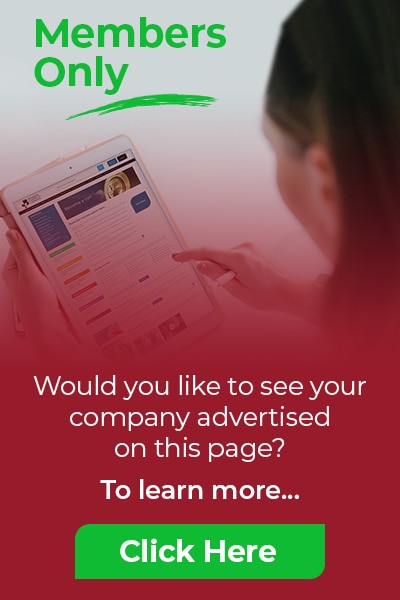




Training forbusiness success