Excel Level 2 Training Course 8th May 2024
| Event Date: | 8th May 2024 |
| Event Time: | 9:30am to 12:30pm |
| Event Location: |
Shropshire Chamber of Commerce Trevithick House, Stafford Park 4, Telford, Shropshire, TF3 3BA |
| Ticket Prices: | Members: £115.00 / Non Members: £200.00 (Ticket Prices Ex VAT) |
| Did you know you can get the first place on this event free if you are an All Inclusive member? |
Using Absolute Formulas
• Fixing cell references on a worksheet to keep referring to
specific cells.
• Use absolute formulas in a range of calculations to
automatically update specific data.
Building and linking formulas across worksheets
• Use techniques to build 3D formulas across worksheets onto a
summary sheet.
• Create formula links on the same and to different worksheets.
Using Statistical Functions
• Use a range of functions to quickly return values relating to
average, count, highest, lowest, median of data ranges.
• Examine the full range of statistical functions.
Formatting charts and worksheets
• Create a custom type chart.
• Apply a range of enhancements to add titles, axis titles, data
labels etc.
• Using comments on worksheets.
• Using ranges of conditional formatting.
Filtering Data
• Turn a list into Auto filter mode.
• Filter a list for a specifc value or item.
• Use a range of number filters on numerical data.
• Use a range of text filters.
Using Conditional Functions IF Statements
• Create standard IF statements.
• Apply a range of logical tests on data.
• Use a range of operators and expressions on setting criteria on
values if true or false.
Using Lookup Functions
• Use the VLOOKUP function to find specifc data within a
designated table array data range and return a value from a
specifc column of the data range.
Creating Pivot Tables and Pivot Charts
• Create a Pivot Table to group and summarise data for business
reporting purposes.
• Make changes to the Pivot Table to view data in a range of
different perspectives.
• Create a Pivot Chart and use a range of filter options to view
business data in a variety of ways.
This course is being delivered by Stuart Ford from Software Skills Training to find out more please click HERE


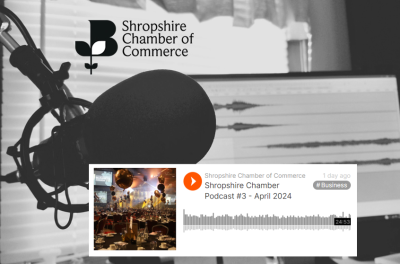



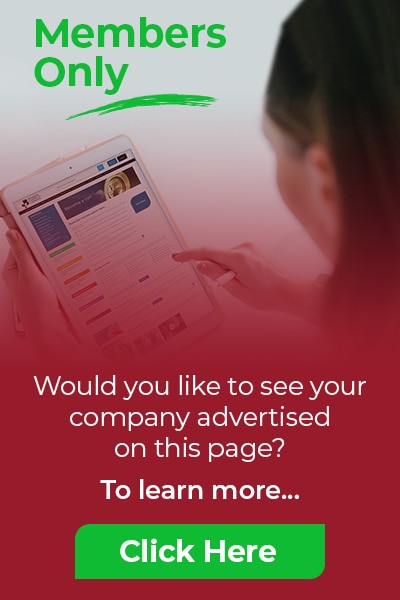




Training forbusiness success