Excel Level 3 Gurus 20th November 2025
| Event Date: | 20th November 2025 |
| Event Time: | 9:30am to 4:30pm |
Excel Advanced Functions & Tools Course Overview
On this course, you’ll learn how to use logical functions to answer “What IF” questions. We cover the 5 most popular math and statistical functions — explained in a way that’s easy to understand and conquer!
You’ll also explore the new XLOOKUP function, dive into advanced data management features, and use Goal Seek and Solver to solve business problems. Plus, we’ll introduce macros, best practices, and guide you through creating a simple macro.
Course Content
Logical and Statistical Functions
- Use logical functions to answer “What IF” questions
- Learn 5 popular math and statistical functions — simplified for easy understanding
Financial and Date Functions
- Work with financial, date, and time functions
- Use array formulas
Lookups and Data Tables
- Master VLOOKUP fundamentals
- Explore XLOOKUP, MATCH, INDEX, and data tables
Exporting and Importing
- Export and import text files
- Manipulate data from external databases
Advanced Data Management
- Validate cell entries to reduce errors
- Build drop-down lists
- Set data entry conditions (e.g., “not before date”)
- Limit character input
Analytical Tools
- Use Goal Seek and Solver to answer business questions
- Explore the Analysis ToolPak
- Create scenarios to compare “What IF” options
Macros and Custom Functions
- Create simple macros
- Learn best practices
- Get a behind-the-scenes look at VBA code and custom functions
Prerequisites:
Delegates should have completed our Excel Level 2 Ninjas training course or have equivalent knowledge. If you're unsure, ask to complete our free Excel Quiz to determine your ideal starting level.
Venue: Live online via Teams with recording available
For more information and to book please follow the link below:
https://www.imaginetraining.biz/arlo/events/190-excel-level-3-gurus/






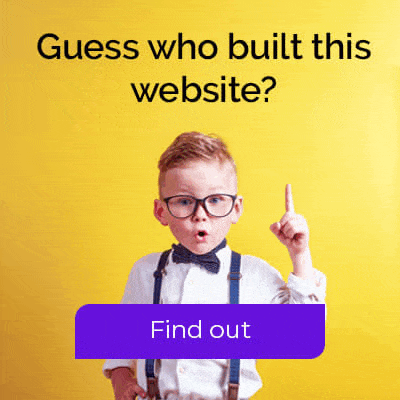






Connect and Succeed