Microsoft Copilot Core User Bootcamp 11th November 2025
| Event Date: | 11th November 2025 |
| Event Time: | 9:30am to 4:30pm |
Boost Your Business Efficiency with AI-Powered Tools
Microsoft Copilot is a revolutionary AI-powered productivity tool that helps users work more efficiently, unlock creativity, and gain deeper insights through an intuitive chat experience.
Our one-day practical course, "Copilot Core User Boot Camp," is designed to introduce your team to the essential skills and concepts needed to make the most of Microsoft Copilot.
Course Highlights:
Introduction to Generative AI
- Understand the fundamentals of Generative AI and how it powers Microsoft Copilot.
Copilot Versions Explained
- Learn the differences between Copilot, Copilot Pro, and Copilot for Microsoft 365.
Effective Prompting
- Master the art of working with prompts to get the best results from AI.
Using Copilot Online
- Discover how to leverage Copilot’s capabilities in online environments.
Comprehensive Microsoft 365 Integration
Explore how to use Copilot across Microsoft 365, including:
- Email, calendar, chats, and meetings
- Document, presentation, and meeting summaries
- Document analysis and explanations
- Content creation within documents and presentations
- Data analysis in spreadsheets
- Meeting preparation
- Content creation based on existing files
Copilot Lab
- Improve your prompting skills through hands-on practice in the Copilot Lab.
Course Structure:
- 15% Theory – Gain a foundational understanding of AI and Copilot
- 25% Demonstration – See practical examples of Copilot in action
- 60% Practical – Engage in hands-on tasks to apply your learning immediately
Requirements:
- Access to Microsoft Copilot for Microsoft 365
Delegates need a user account with access to Copilot for Microsoft 365 to participate in practical tasks.
Who Should Attend:
- End Users – No prior experience with Microsoft Copilot for Microsoft 365 is required
- Familiarity with core Microsoft 365 tools (Teams, Word, Excel, Outlook, PowerPoint) is recommended
Venue: Live online via Teams with recording available
For more information and to book please follow the link below:
https://www.imaginetraining.biz/arlo/events/251-microsoft-copilot-core-user-bootcamp/






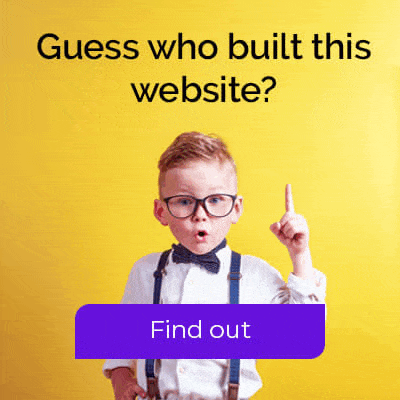






Connect and Succeed