Word Level 2 Professional 8th December 2025
| Event Date: | 8th December 2025 |
| Event Time: | 9:30am to 4:30pm |
In this course, you will learn how to create complex and professional documents with a consistent look and feel. Creating professional-looking documents can give your organisation a competitive edge, and mastering these techniques will make you a valued employee.
Organising Content Using Tables and Charts
Sort table data
Control cell layout
Perform calculations in a table
Create a chart
Add an Excel table to a Word document
Customising Formats Using Styles and Themes
Create and modify text styles
Create custom list or table styles
Apply document themes
Inserting Content Using Quick Parts
Insert building blocks
Create and modify building blocks
Insert fields using Quick Part
Using Templates to Automate Document Formatting
Create a document using a template
Create and modify a template
Manage templates with the Template Organiser
Controlling the Flow of a Document
Control paragraph flow
Insert section breaks
Insert columns
Link text boxes to control text flow
Simplifying and Managing Long Documents
Insert blank and cover pages
Insert an index
Insert a table of contents
Insert an ancillary table
Manage outlines
Create a master document
Using Mail Merge to Create Letters, Envelopes, and Labels
Use the Mail Merge feature
Merge envelopes and labels
Prerequisite:
You should have completed Word Level 1 Specialist or have equivalent experience.
Venue: Live online via Teams with recording available
For more information and to book please follow the link below:
https://www.imaginetraining.biz/arlo/events/204-word-level-2-professional/






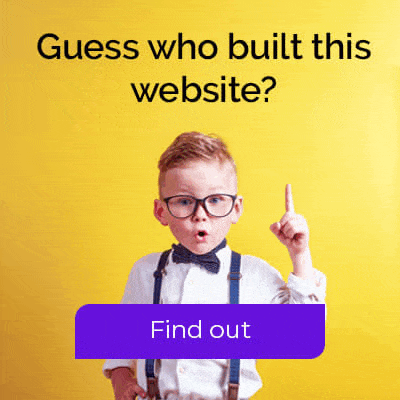






Connect and Succeed